From Salesforce to Laravel: A Guide to Successful Lead Management Integration
Lead management is an essential part of any business, and it's important to have a system that allows you to manage leads effectively. Many companies use Salesforce as a popular customer relationship management (CRM) software to manage their information. However, if you're using Laravel for your web development, you may wonder how to integrate Salesforce's lead management into your Laravel application.
Prerequisites
- PHP 8.x and Laravel 9/10/11
- A Salesforce Developer account
- Composer
- Basic knowledge of OAuth flows
1) Create a Salesforce Developer Account
- Sign up for a free Salesforce Developer account.
- In Salesforce, create a Connected App:
- Enable OAuth Settings.
- Add a Callback URL (e.g., https://your-app.test/auth/salesforce/callback).
- Select scopes like Access and manage your data (api), Perform requests at any time (refresh_token, offline_access).
- Copy the Consumer Key and Consumer Secret—you'll need them in Laravel.
2) Install the Salesforce SDK for Laravel
In your Laravel project:
composer require omniphx/forrest
For Laravel >= 5.5, the service provider and alias are auto-discovered.
For earlier versions, add to config/app.php:
'providers' => [
// ...
Omniphx\Forrest\Providers\Laravel\ForrestServiceProvider::class,
],
'aliases' => [
// ...
'Forrest' => Omniphx\Forrest\Providers\Laravel\Facades\Forrest::class,
];
3) Publish & Configure
Publish the config:
php artisan vendor:publish --provider="Omniphx\Forrest\Providers\Laravel\ForrestServiceProvider"
This creates config/forrest.php where you can choose auth type and tweak settings.
Add these to your .env:
# Salesforce OAuth (Web Server flow) SF_AUTH_TYPE=WebServer SF_LOGIN_URL=https://login.salesforce.com SF_CONSUMER_KEY=your_consumer_key SF_CONSUMER_SECRET=your_consumer_secret SF_CALLBACK_URL=https://your-app.test/auth/salesforce/callback # Optional defaults SF_API_VERSION=v59.0
Update config/forrest.php to read from envs, e.g.:
'authentication' => env('SF_AUTH_TYPE', 'WebServer'),
'credentials' => [
'consumerKey' => env('SF_CONSUMER_KEY'),
'consumerSecret' => env('SF_CONSUMER_SECRET'),
'callbackURI' => env('SF_CALLBACK_URL'),
'loginURL' => env('SF_LOGIN_URL', 'https://login.salesforce.com'),
],
'version' => env('SF_API_VERSION', 'v59.0'),
4) Set Up Authentication Routes (Web Server Flow)
Routes (routes/web.php):
use App\Http\Controllers\SalesforceAuthController;
Route::get('/auth/salesforce', [SalesforceAuthController::class, 'login'])
->name('salesforce.login');
Route::get('/auth/salesforce/callback', [SalesforceAuthController::class, 'callback'])
->name('salesforce.callback');
Controller (app/Http/Controllers/SalesforceAuthController.php):
<?php
namespace App\Http\Controllers;
use Illuminate\Http\Request;
use Forrest;
class SalesforceAuthController extends Controller
{
public function login()
{
// Redirects user to Salesforce OAuth screen
return Forrest::authenticate();
}
public function callback(Request $request)
{
// Handles Salesforce callback and stores encrypted token
Forrest::callback();
return redirect()->route('dashboard')
->with('status', 'Salesforce connected successfully.');
}
}
After successful auth, Forrest stores an encrypted token for API calls.
5) Basic Usage: Query Records
Query a record:
$response = Forrest::query("SELECT Id, FirstName, LastName, Company, Email FROM Lead LIMIT 10");
$records = $response['records'] ?? [];
Handling >2000 records (pagination):
If a query returns more than 2000 records, Salesforce includes nextRecordsUrl:
$records = [];
$response = Forrest::query("SELECT Id, FirstName, LastName, Company, Email FROM Lead");
$records = array_merge($records, $response['records'] ?? []);
while (!empty($response['nextRecordsUrl'])) {
$response = Forrest::next($response['nextRecordsUrl']);
$records = array_merge($records, $response['records'] ?? []);
}
6) Retrieve All Leads (Helper Example)
public function fetchAllLeads(): array
{
$soql = "SELECT Id, FirstName, LastName, Company, Email, Status, CreatedDate FROM Lead";
$all = [];
$resp = Forrest::query($soql);
$all = array_merge($all, $resp['records'] ?? []);
while (!empty($resp['nextRecordsUrl'])) {
$resp = Forrest::next($resp['nextRecordsUrl']);
$all = array_merge($all, $resp['records'] ?? []);
}
return $all;
}
7) Create Leads in Salesforce
$data = [
'FirstName' => 'Jane',
'LastName' => 'Doe',
'Company' => 'Acme Inc.',
'Email' => '[email protected]',
'Status' => 'Open - Not Contacted',
];
$response = Forrest::post('sobjects/Lead', $data);
// $response typically contains the new Id and success flag
8) Update or Upsert a Salesforce Lead
Update by Salesforce Id:
$leadId = '00Q5g0000123456AAA';
$data = [
'Status' => 'Working - Contacted',
'Company' => 'Acme International',
];
Forrest::patch("sobjects/Lead/{$leadId}", $data);
Upsert using an External ID field:
$externalField = 'External_Id__c';
$externalId = 'LEAD-12345';
$data = [
'FirstName' => 'Jane',
'LastName' => 'Doe',
'Company' => 'Acme Upserted Co.',
'Status' => 'Open - Not Contacted',
];
// If a record with External_Id__c = LEAD-12345 exists, it will be updated; otherwise created.
Forrest::patch("sobjects/Lead/{$externalField}/{$externalId}", $data);
Conclusion
You’ve seen how to connect Laravel to Salesforce, authenticate with OAuth, and retrieve, create, update, and upsert leads using the REST API. With this integration, your team can manage Salesforce leads directly from your Laravel application—streamlining workflows for both your users and customers.
Comments
Great Tools for Developers
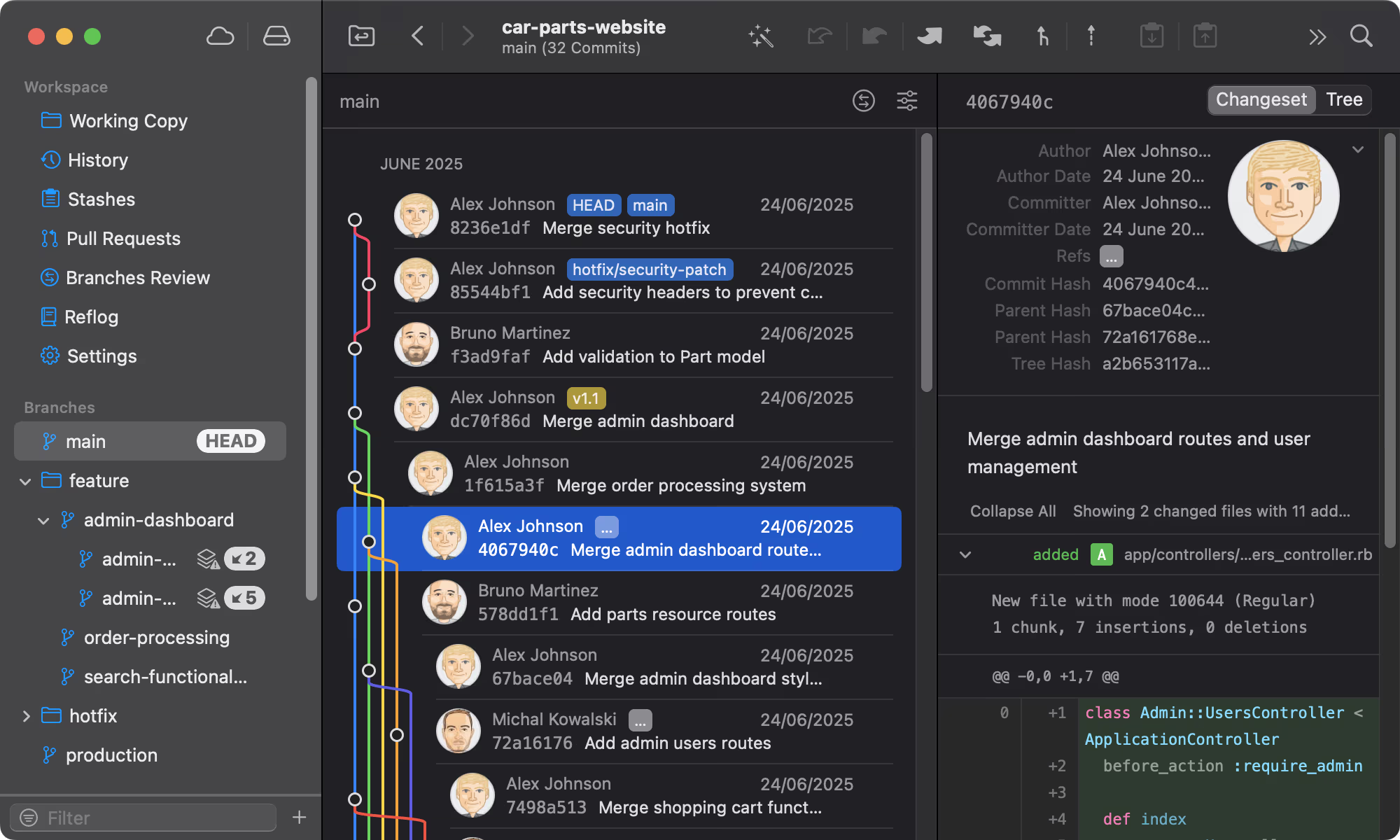
Git tower
A powerful Git client for Mac and Windows that simplifies version control.
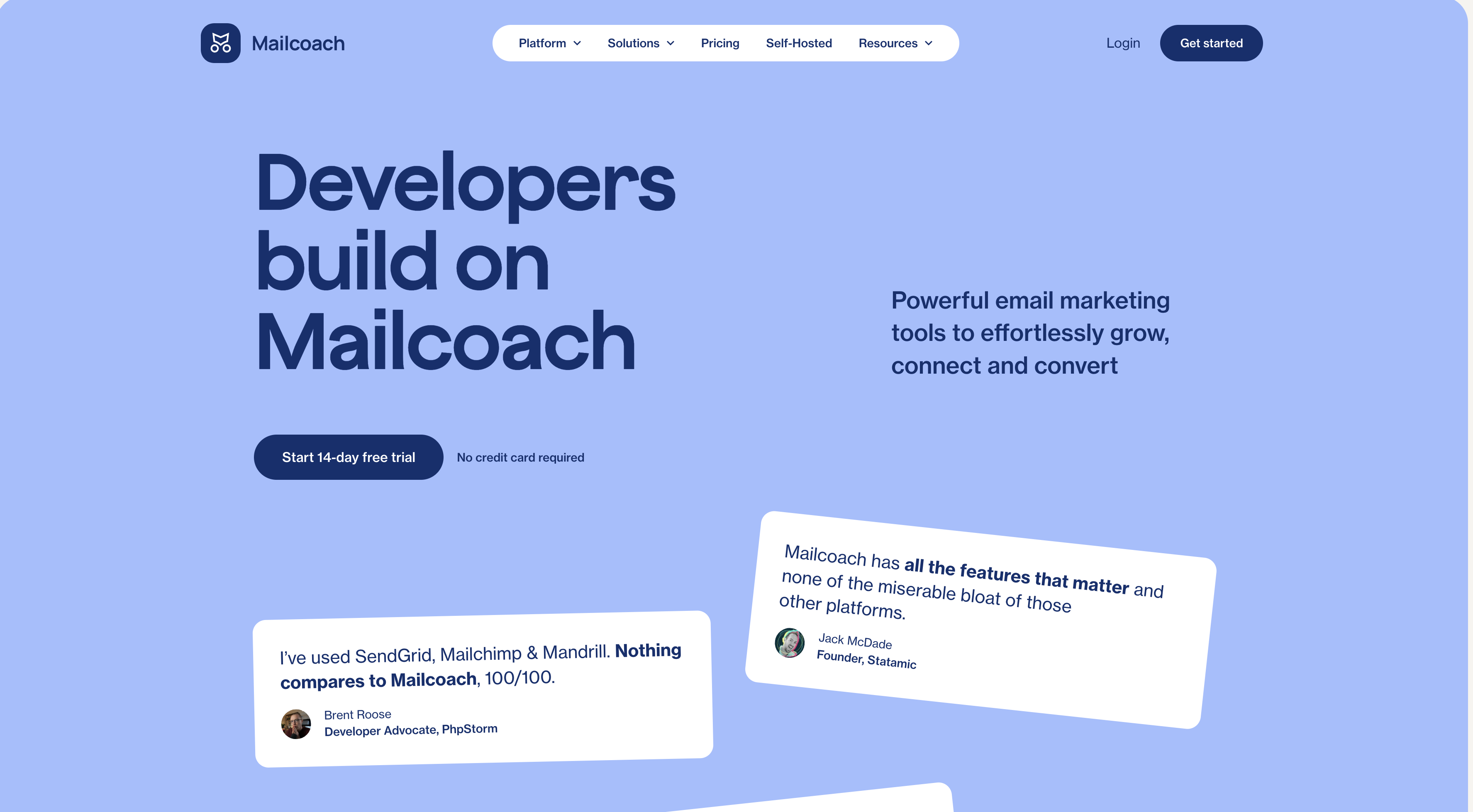
Mailcoach's
Self-hosted email marketing platform for sending newsletters and automated emails.
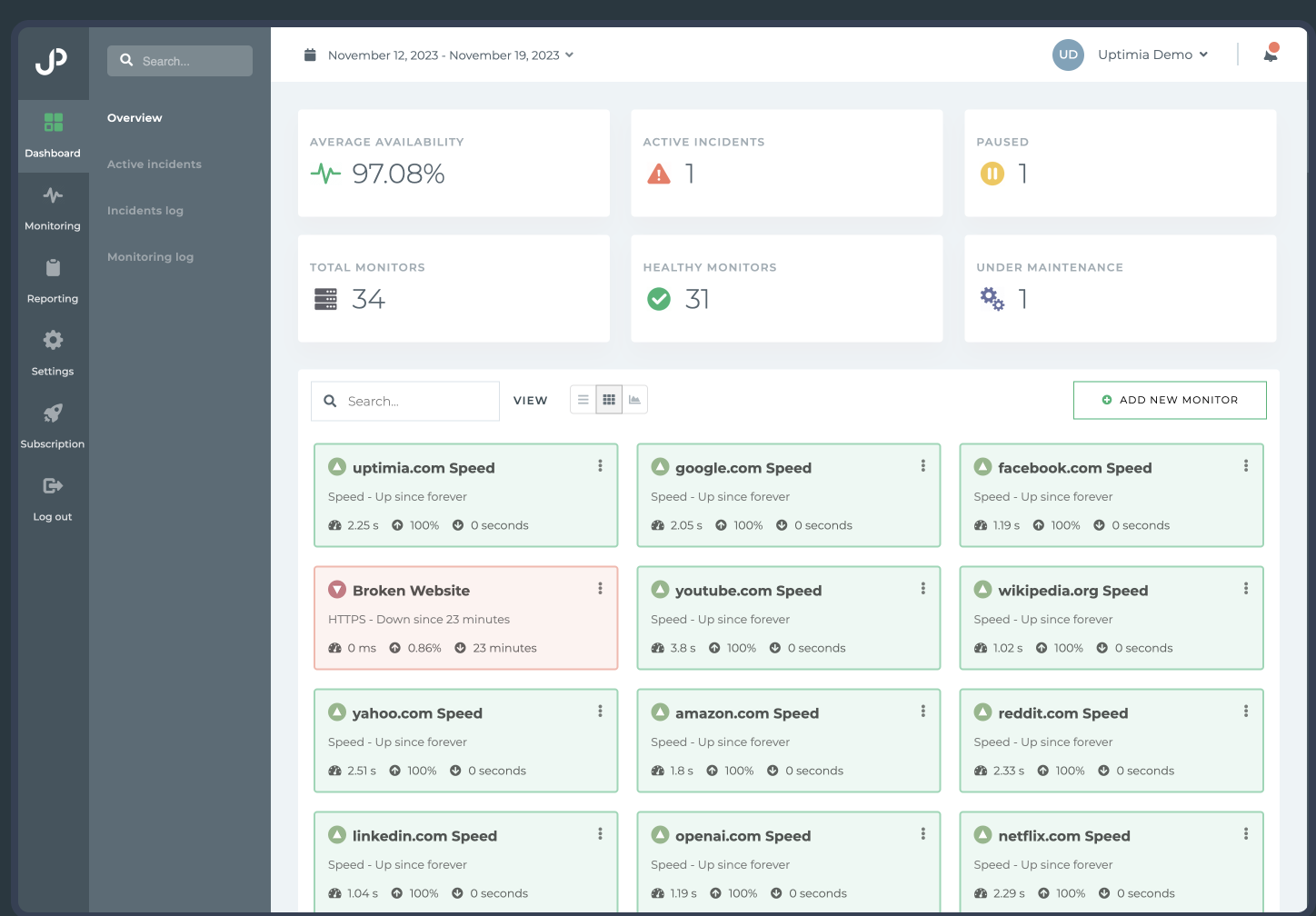
Uptimia
Website monitoring and performance testing tool to ensure your site is always up and running.
Please login to leave a comment.