How to Build a Medicare AI Voice Bot Integrated with VICIdial
Are you looking to modernize your call center by automating outbound Medicare calls? In this post, we’ll show you how to create a working proof of concept for a voice bot that answers Medicare questions, compares plans, and guides users through enrollment—all powered by AI and connected to VICIdial.
Why Use an AI Voice Bot for Medicare?
Traditional call centers struggle with:
- Limited agent availability
- Compliance complexities
- Repetitive FAQs about Medicare Part A, B, C, and D
An AI Voice Bot offers:
✅ 24/7 availability
✅ Accurate plan comparisons
✅ CMS-compliant call scripting
✅ Seamless transfers to human agents when needed
System Architecture
Here's how your AI voice system connects with VICIdial:
[VICIdial] ↓ SIP Call [Twilio SIP Trunk] ↓ Webhook [AI Voice Bot (Node.js)] ↙ STT (Whisper/Deepgram) → GPT-4 → TTS (ElevenLabs)
Tech Stack
Component | Tool
Voice Routing | VICIdial + Twilio SIP
Speech-to-Text | Whisper or Deepgram
AI/NLP | OpenAI GPT-4
Text-to-Speech | ElevenLabs
Bot Logic | Node.js + Express
Hosting | Fly.io, Vercel, or EC2
CRM (optional) | Firebase or Laravel
Step-by-Step: Build the Medicare Bot
1. Configure VICIdial SIP Carrier
Add a Twilio carrier to your VICIdial setup:
[twilio] type=peer host=your-sip-domain.pstn.twilio.com username=twilio_user secret=twilio_password disallow=all allow=ulaw context=trunkinbound
Then route outbound calls or IVRs to this SIP trunk.
2. Create the AI Voice Bot in Node.js
Set up your project:
mkdir ai-voice-bot && cd ai-voice-bot npm init -y npm install express axios dotenv body-parser openai
Create this folder structure:
ai-voice-bot/ ├── server.js ├── routes/voice.js ├── services/{stt.js,gpt.js,tts.js} ├── .env
Sample GPT logic:
// services/gpt.js const { OpenAI } = require('openai'); const openai = new OpenAI({ apiKey: process.env.OPENAI_API_KEY }); async function generateReply(inputText) { const response = await openai.chat.completions.create({ model: "gpt-4", messages: [ { role: "system", content: "You're a helpful Medicare assistant..." }, { role: "user", content: inputText } ] }); return response.choices[0].message.content; }
3. Handle Transcription & Voice
Use Deepgram or Whisper to transcribe incoming audio, and ElevenLabs to convert GPT text to speech.
// services/tts.js const axios = require('axios'); async function synthesizeSpeech(text) { const response = await axios.post(`https://api.elevenlabs.io/v1/text-to-speech/${process.env.ELEVENLABS_VOICE_ID}`, { text, voice_settings: { stability: 0.75, similarity_boost: 0.75 } }, { headers: { 'xi-api-key': process.env.ELEVENLABS_API_KEY, 'Content-Type': 'application/json' }, responseType: 'arraybuffer' }); const filePath = `./public/output.mp3`; require('fs').writeFileSync(filePath, response.data); return `${process.env.PUBLIC_URL}/output.mp3`; }
4. Deploy & Connect Twilio
- Host your Node.js app on Fly.io or EC2
- Point your Twilio SIP webhook to /voice
- Test a call from VICIdial
Example Call Script
Bot: “Hi, this is your Medicare assistant. Are you looking for information about Part C or D?”User: “I need help comparing plans.”Bot: “Great! Based on your ZIP code, you may qualify for zero-premium plans. Would you like me to connect you to a licensed agent?”
Compliance Tips
- Always say: “We do not offer every plan available in your area.”
- Ask: “Do I have your permission to continue?”
- Log every call with timestamp and transcript
- Offer easy transfer to a human agent
Want to Build It?
This proof-of-concept is ready to extend into a full platform. You can:
- Add lead scoring
- Sync with a CRM
- Train GPT for Medicare-specific objections
- Route only qualified leads to live agents
Need help building it or want the full source code?
📩 Contact me to get a starter repo, SIP config, and voice templates.
Comments
Great Tools for Developers
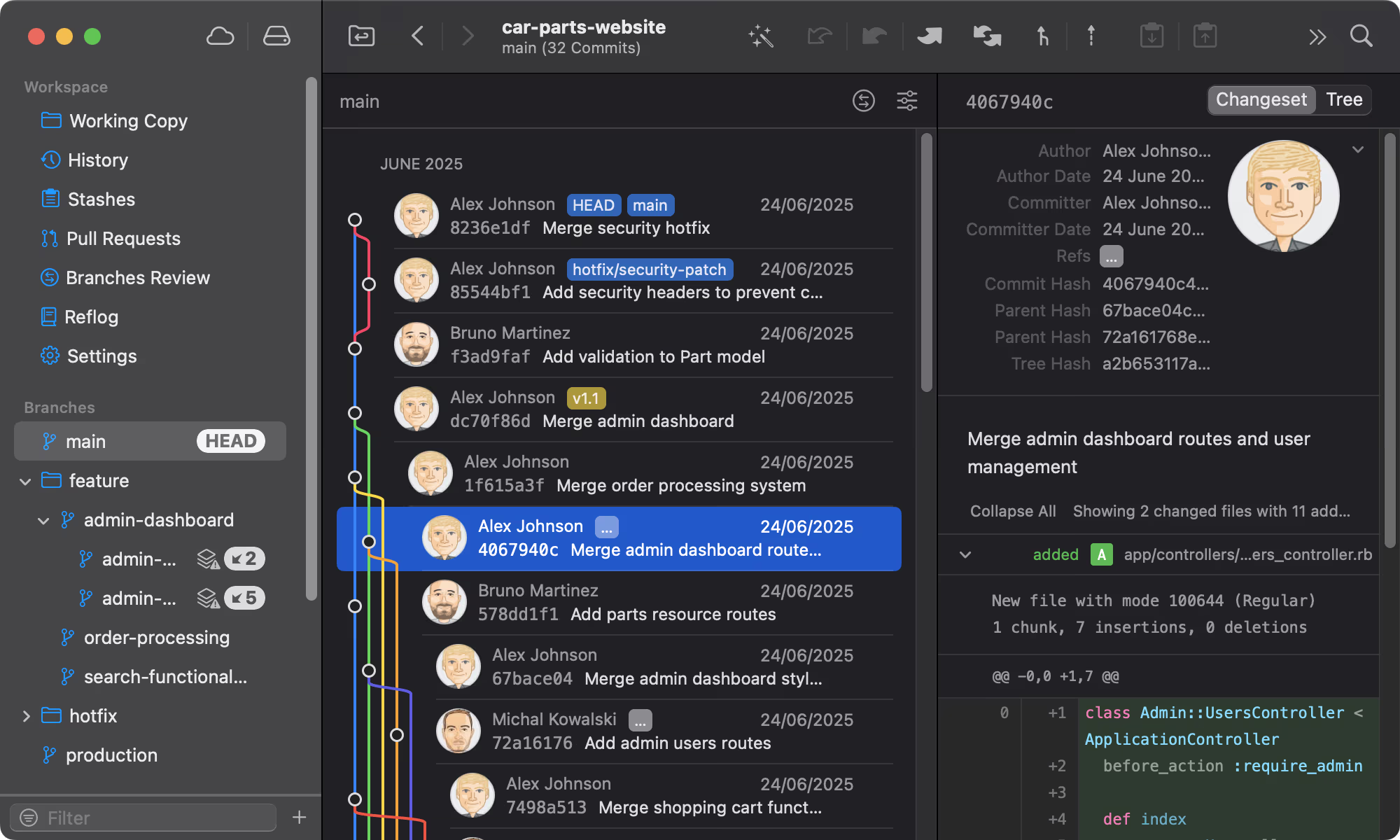
Git tower
A powerful Git client for Mac and Windows that simplifies version control.
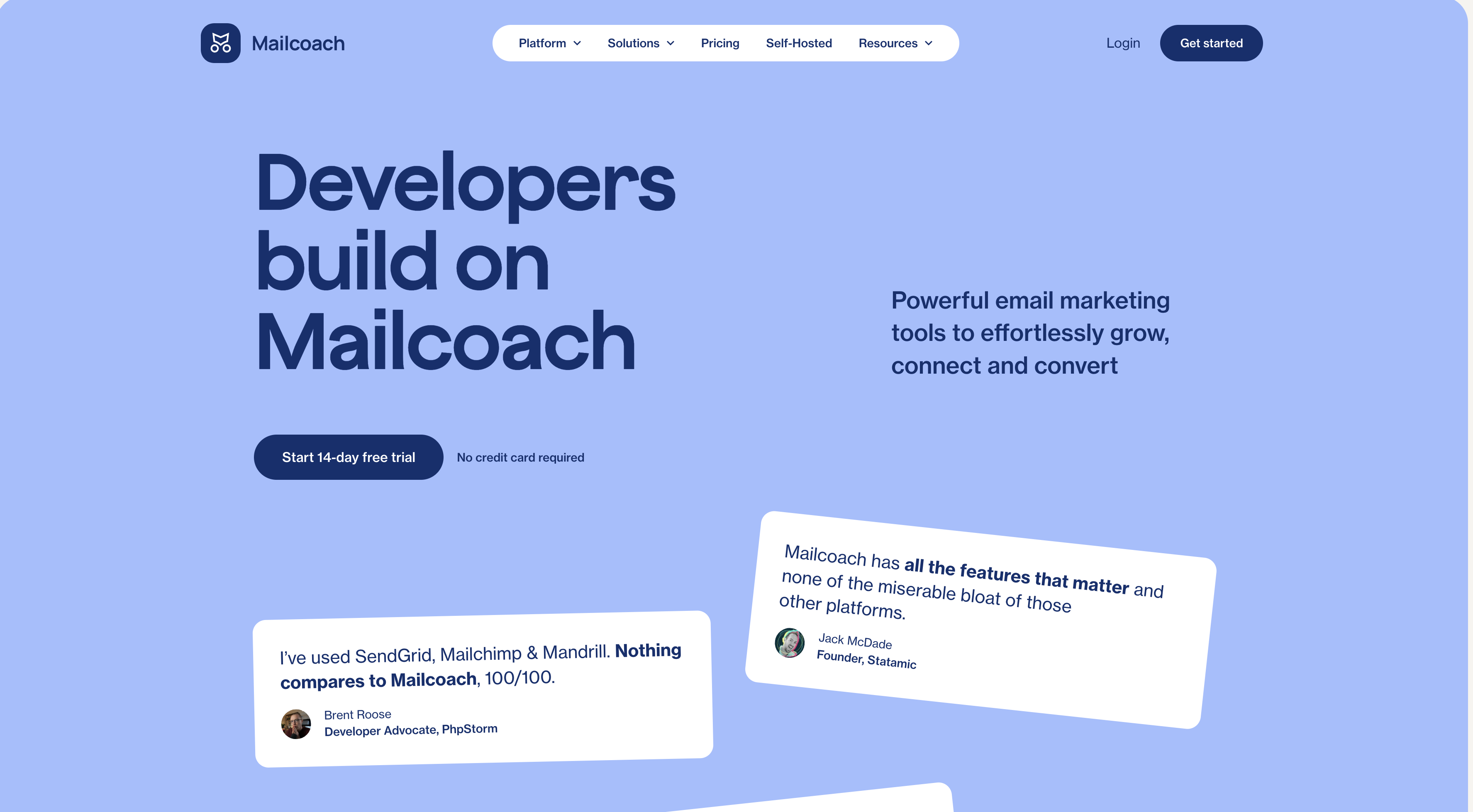
Mailcoach's
Self-hosted email marketing platform for sending newsletters and automated emails.
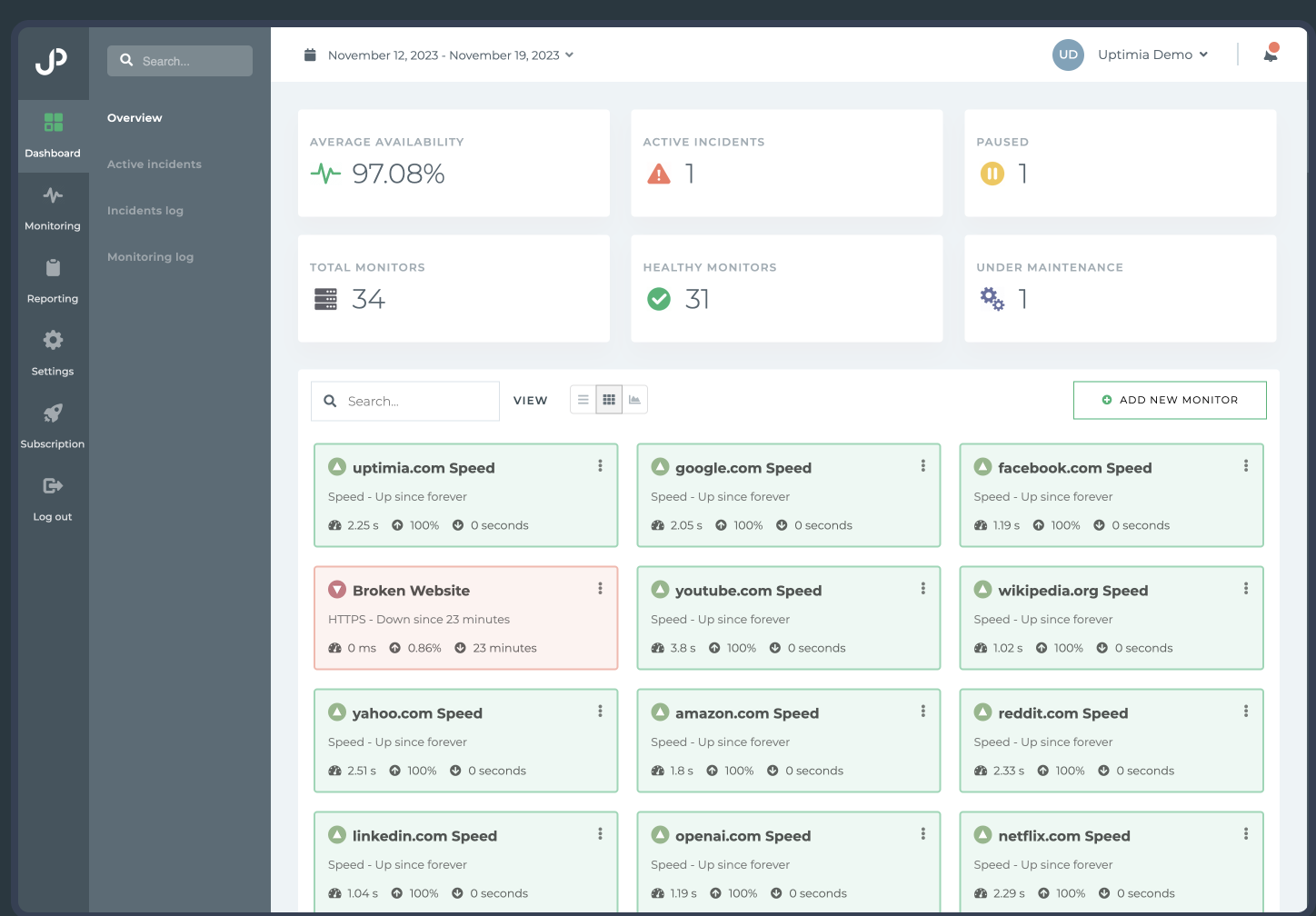
Uptimia
Website monitoring and performance testing tool to ensure your site is always up and running.
Please login to leave a comment.