How to Create an SMS Chat System Using PHP and Twilio to Integrate with VICIdial
In today's fast-paced business environment, having an efficient SMS chat system can enhance communication with customers and improve lead conversion. If you're using VICIdial, an open-source contact center solution, integrating an SMS chat system can help you engage with your clients more effectively. In this guide, we will walk you through the process of creating an SMS chat system using PHP and Twilio.
PrerequisitesBefore you get started, ensure you have the following:
- A Twilio account with a purchased phone number.
- A VICIdial installation.
- PHP installed on your server.
- A web server (Apache/Nginx) with PHP support.
Basic knowledge of PHP and web development.Step 1: Set Up Your Project
Create a new project directory and set up the following composer.json file:
{
"name": "masterfermin02/smschat",
"description": "Simple php sms chat",
"keywords": [
"sms",
"chat",
"smschat",
"vicidial",
"Twilio"
],
"homepage": "https://github.com/masterfermin02",
"license": "MIT",
"autoload": {
"psr-4": {
"FpApp\\": "src/"
},
"files": [
"src/helpers.php"
]
},
"require": {
"twilio/sdk": "^6.9",
"vlucas/phpdotenv": "^5.6",
"twig/twig": "^3.11",
"patricklouys/http": "^1.4",
"nikic/fast-route": "^1.3"
}
}Run the following command to install dependencies:
composer install
Step 2: Project Structure
Organize your project with the following structure:
project-root/ ├── src/ │ ├── helpers.php │ ├── Env.php │ ├── Factories/ │ │ ├── SmsFactory.php │ │ ├── SmsGatewayFactory.php │ │ ├── SmsModelFactory.php │ └── Middleware/ │ └── AgentIsOnline.php ├── resources/ │ └── views/ │ ├── chat.twig │ └── chat-screen.twig ├── public/ │ └── index.php ├── .env ├── composer.json └── vendor/
Step 3: Handling Incoming SMS
Create a public/index.php file to process Twilio requests:
require __DIR__ . '/../vendor/autoload.php';
use Dotenv\Dotenv;
use Http\HttpRequest;
use Http\HttpResponse;
use Twig\Environment;
use Twig\Loader\FilesystemLoader;
use FpApp\Factories\SmsFactory;
use Twilio\TwiML\MessagingResponse;
$dotenv = Dotenv::createImmutable(__DIR__ . '/../');
$dotenv->load();
$loader = new FilesystemLoader(__DIR__ . '/../resources/views');
$twig = new Environment($loader);
$request = new HttpRequest(
$_GET, $_POST, $_COOKIE, $_FILES, $_SERVER,
file_get_contents('php://input')
);
$response = new HttpResponse();
$response->setHeader('Content-Type', 'application/xml');
$sms = SmsFactory::create();
$sms->handleIncoming($request->getParameter('From'), $request->getParameter('Body'));
$twiml = new MessagingResponse();
$twiml->message("Thank you for your message.");
$response->setContent($twiml);
echo $response->getContent();
Step 4: Sending SMS
Use the following script to send SMS messages:
$sms = SmsFactory::create();
$result = $sms->send(
'+1234567890',
Env::get('TWILIO_PHONE_NUMBER'),
'Hello, this is a test message.'
);
Step 5: Automating SMS Workflows
You can set up automated workflows for:
- Lead follow-ups
- Appointment reminders
- Survey collections
Use the routing and middleware capabilities of your project for integration.
Conclusion
By structuring your PHP project with Twilio using modern practices like dependency management and routing, you can create an efficient SMS chat system. This can be integrated with VICIdial to enhance your customer engagement.
Comments
Great Tools for Developers
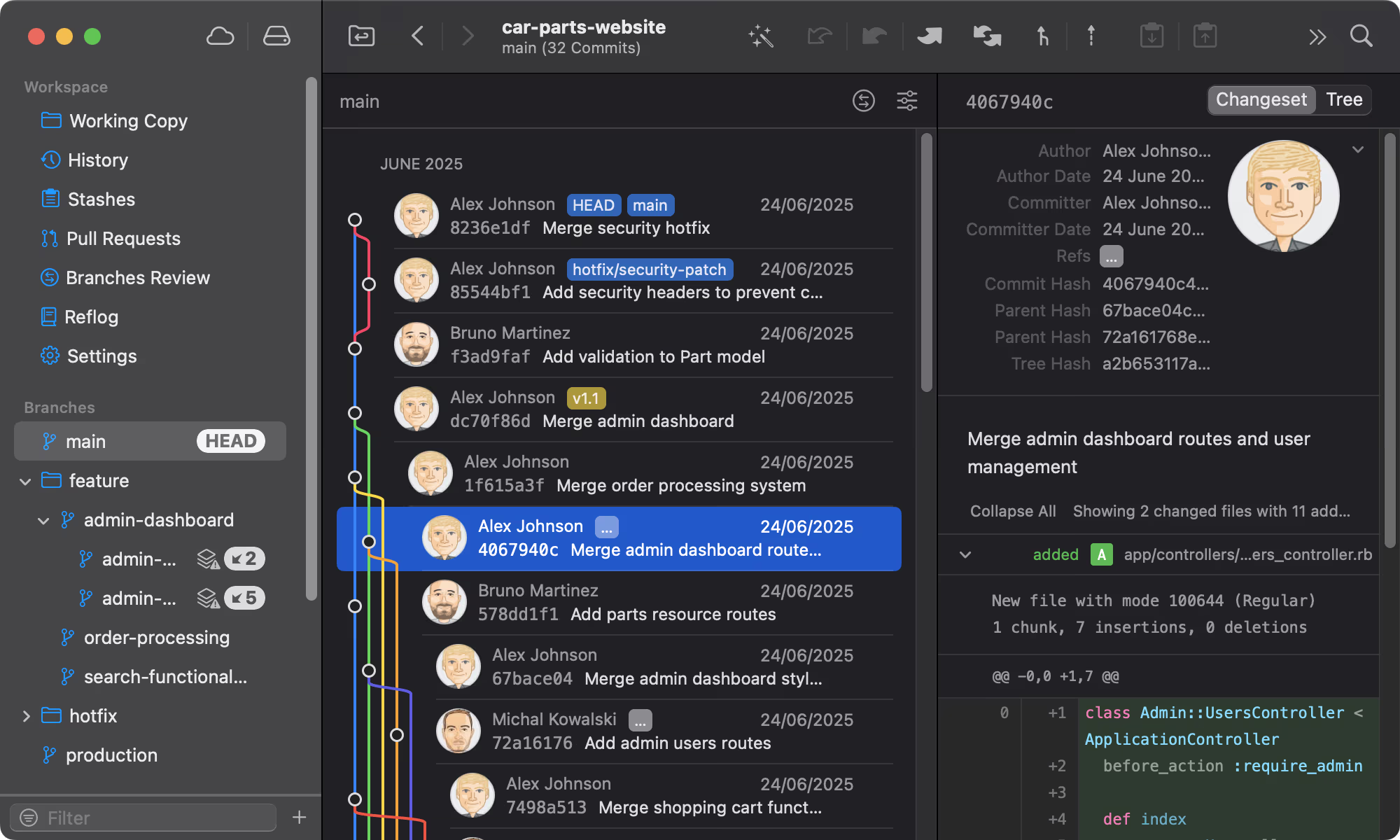
Git tower
A powerful Git client for Mac and Windows that simplifies version control.
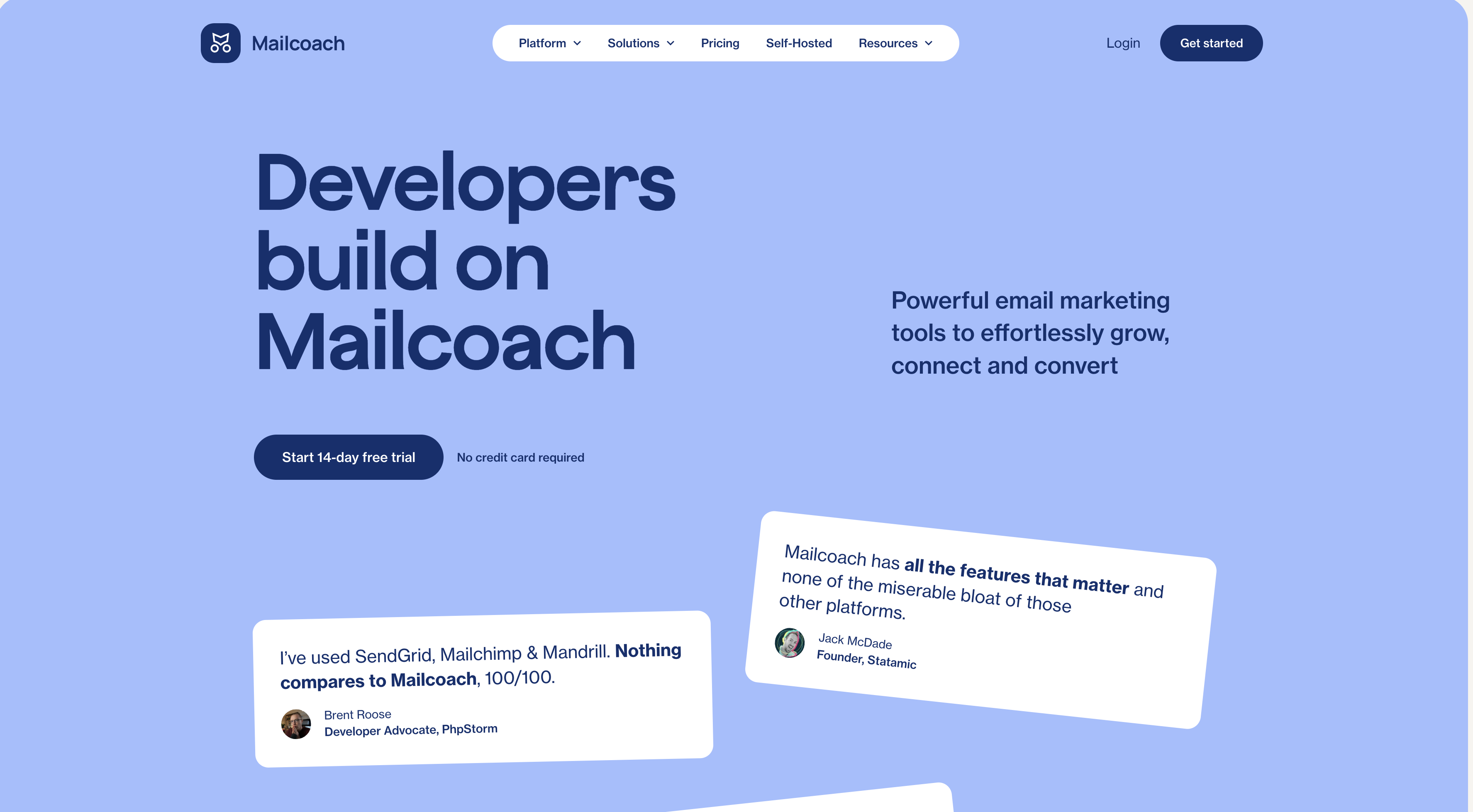
Mailcoach's
Self-hosted email marketing platform for sending newsletters and automated emails.
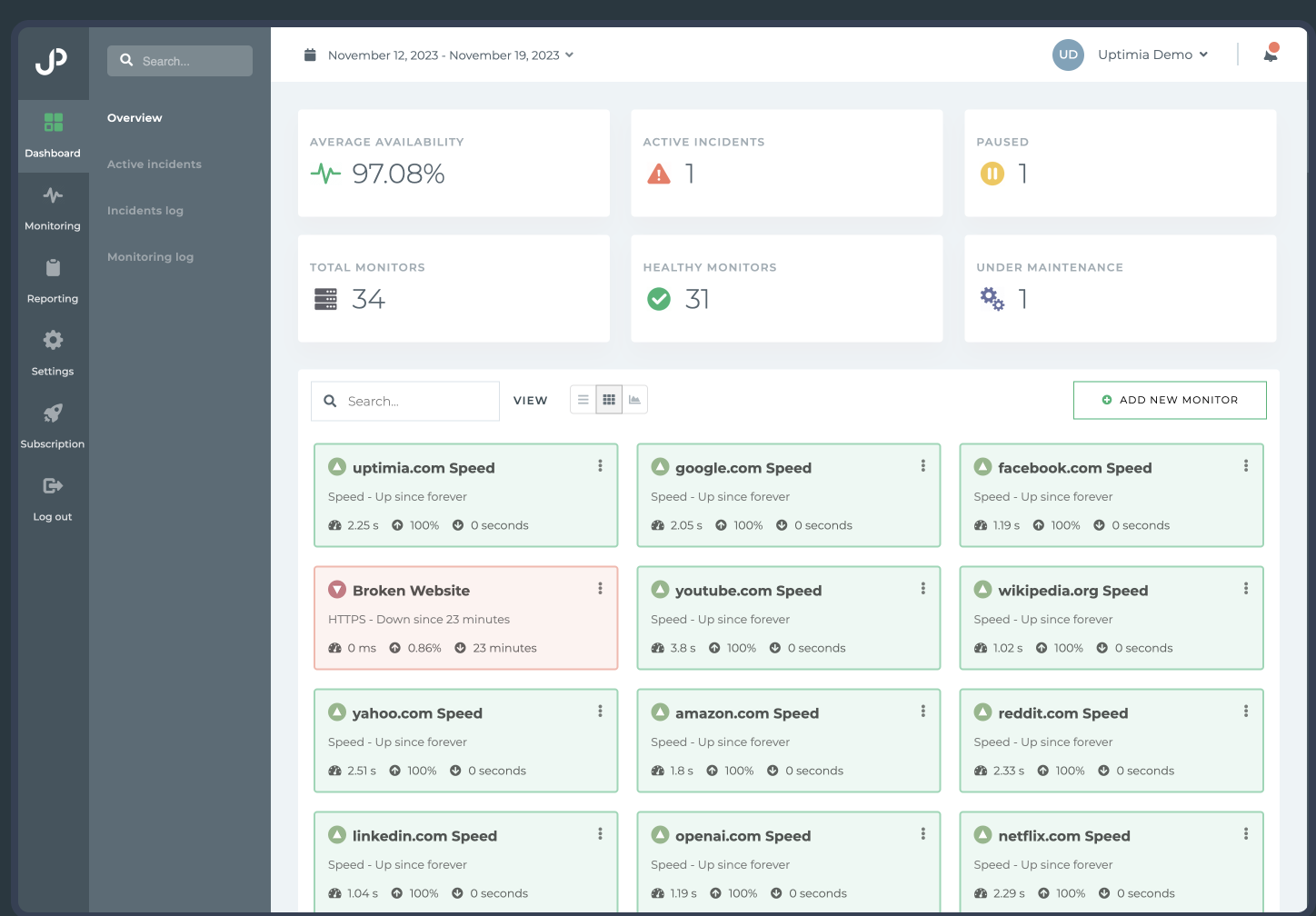
Uptimia
Website monitoring and performance testing tool to ensure your site is always up and running.
Please login to leave a comment.