Trigger Outbound Calls from Laravel Using VICIdial API Wrapper
VICIdial is one of the most powerful open-source contact center solutions in the world, but integrating it with modern web applications like Laravel can be a challenge—especially if you're trying to initiate outbound calls programmatically.
In this post, you'll learn how to trigger outbound calls from Laravel using the masterfermin02/vicidial-api-wrapper package and VICIdial’s external_dial Non-Agent API function.
What You Need
- A Laravel 9+ project
- PHP 8.0+
- Composer
- Access to a VICIdial server
- An API user with proper privileges
- An agent logged into VICIdial (with session ID ready)
Step 1: Install the VICIdial API Wrapper
Install the wrapper package via Composer:
composer require masterfermin02/vicidial-api-wrapper
Step 2: Set Up Your Environment Variables
In your .env file, add the following:
VICIDIAL_API_URL=http://your-vicidial-server VICIDIAL_API_USER=your_api_user VICIDIAL_API_PASSWORD=your_api_password VICIDIAL_API_SOURCE=laravel
Step 3: Use the dial Function
Here's a simple controller method to initiate a call:
use MasterFermin\Vicidial\Vicidial;
class VicidialController extends Controller
{
public function dial()
{
$agentApi = VicidialApi::create(
getenv('YOUR_VICIDIAL_IP'),
getenv('YOUR_VICIDIAL_USER'),
getenv('YOUR_VICIDIAL_PASSWORD')
)->agent();
$agentUser = '1010';
$response = $agentApi->dial($agentUser, [
'phone_number' => '1234567890',
'phone_code' => '1', // Country code
'campaign' => 'TESTCAMP',
'search' => 'NO',
'preview' => 'NO',
'vendor_lead_code' => '',
'alt_dial' => 'NONE',
'lead_id' => '', // optional
'phone_login' => '9001',
'session_id' => '1234567890123456',
'server_ip' => '192.168.1.10',
]);
return response()->json(['vicidial_response' => $response]);
}
}
Sample Success Response
{
"vicidial_response": "SUCCESS: CALL PLACED"
}
Common Errors
ErrorReasonagent not logged in | Agent is not in READY state
session_id is invalid | Use the correct, active session ID
server_ip not found | The IP must match the server where the agent is logged in
Final Notes
- This integration is ideal for click-to-call apps, CRM dialers, or appointment reminders.
- You can combine this with Laravel Jobs or Queues to trigger calls based on events (like form submissions or overdue reminders).
- Always secure your API credentials and whitelist access to the VICIdial server.
Need Help?
If you want to:
- Auto-fetch the agent’s session ID
- Build a full click-to-call feature with Vue or Livewire
- Connect Laravel + VICIdial + Twilio/SMS
Feel free to reach out or comment below.
Comments
Great Tools for Developers
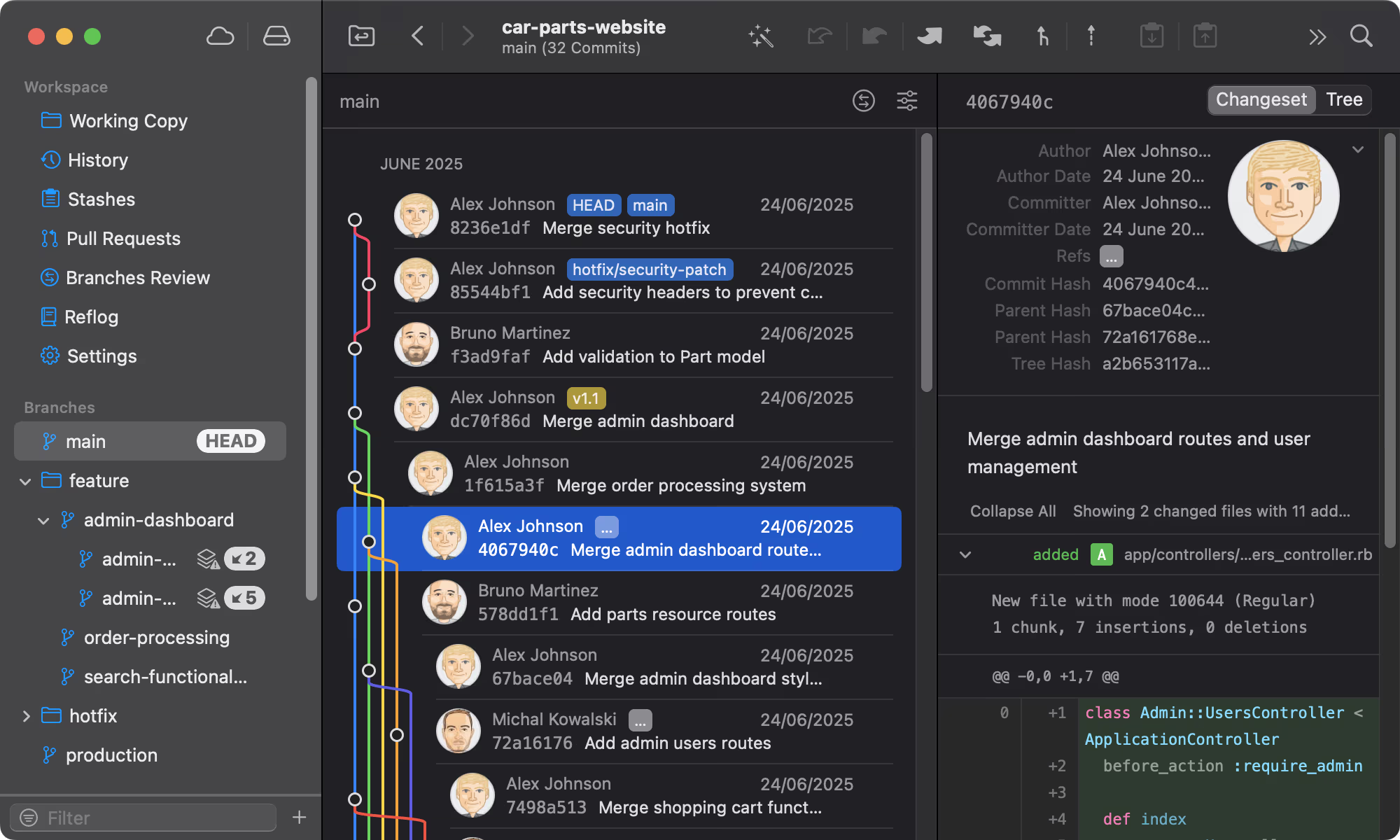
Git tower
A powerful Git client for Mac and Windows that simplifies version control.
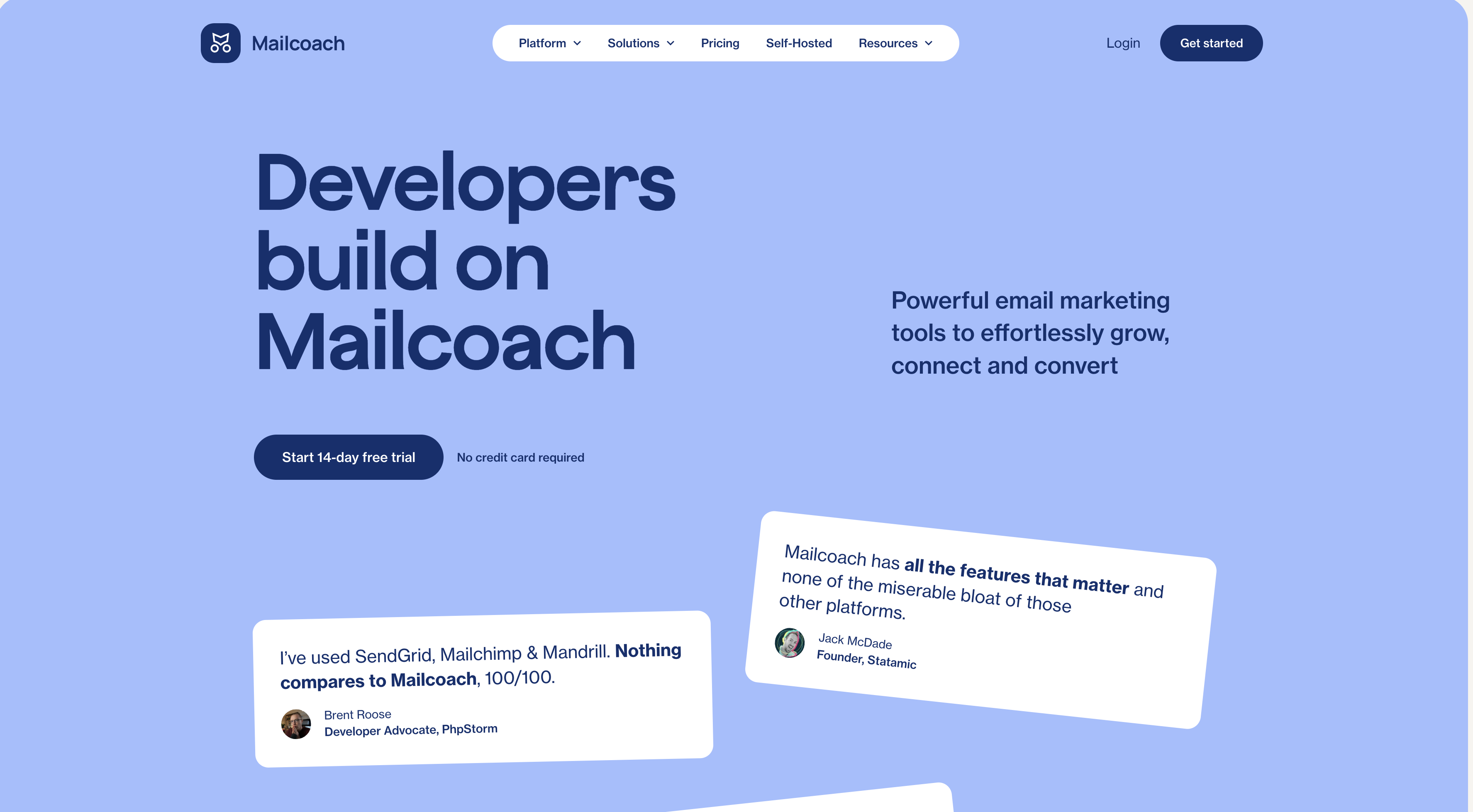
Mailcoach's
Self-hosted email marketing platform for sending newsletters and automated emails.
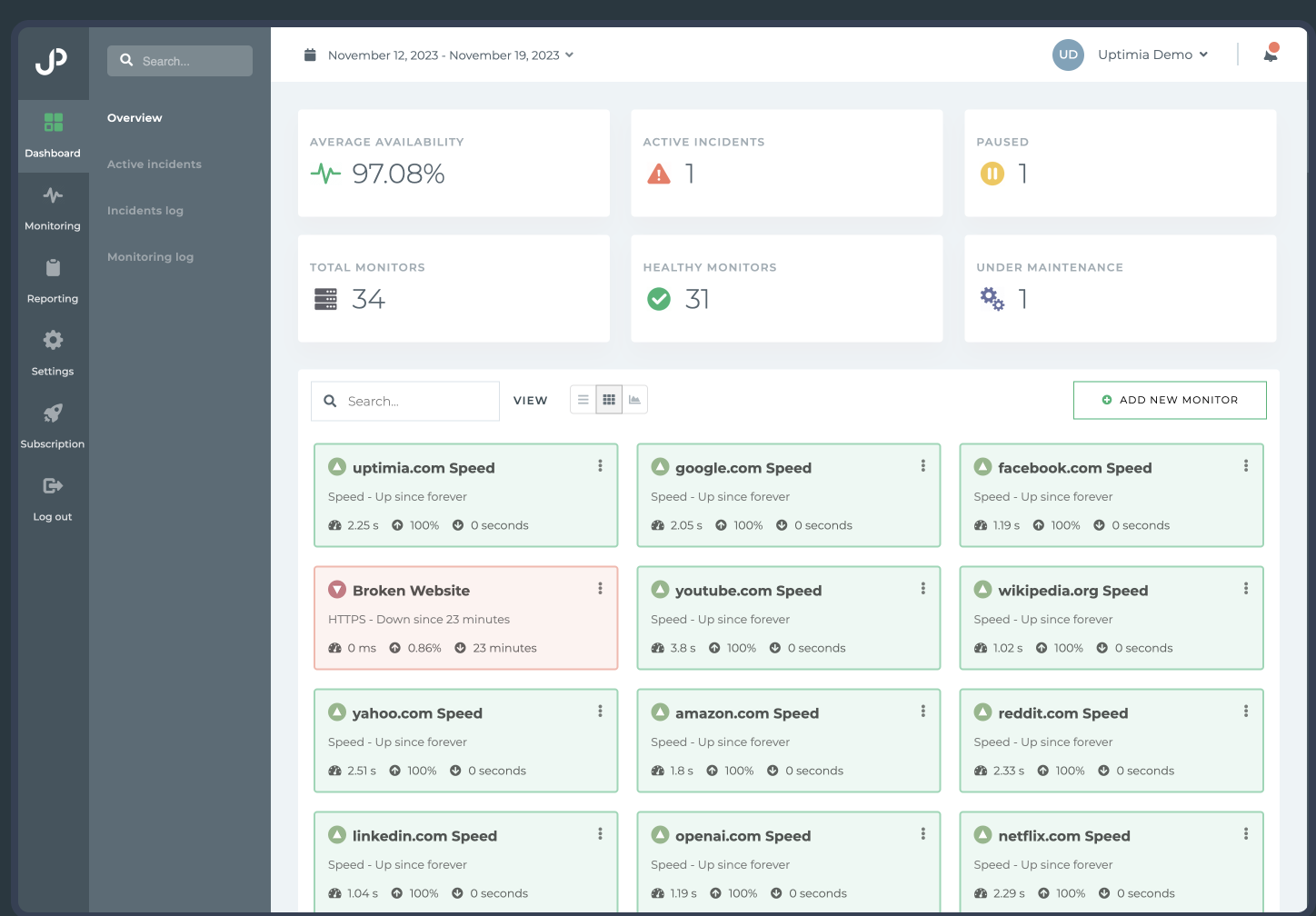
Uptimia
Website monitoring and performance testing tool to ensure your site is always up and running.
Please login to leave a comment.